How to View the Project Dashboard
In this article, you will learn how to access the Project Dashboard through the Superflow Toolbar. The Project Dashboard requires admin-level credentials as this page enables you to manage projects.- Find the Superflow Toolbar and click the More Options icon.
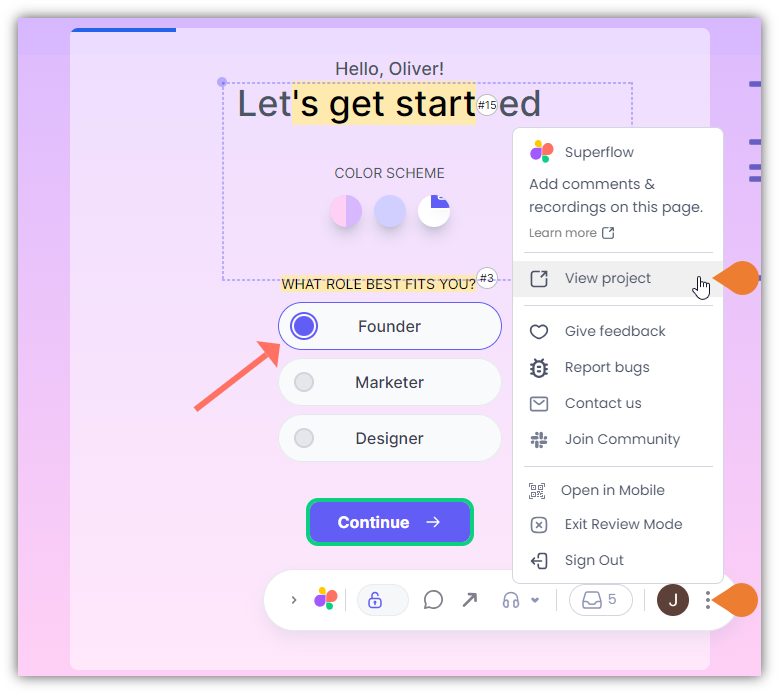
- A sub-menu will expand, click the View Project option to select.
- A new tab will direct you to the Project Dashboard page.
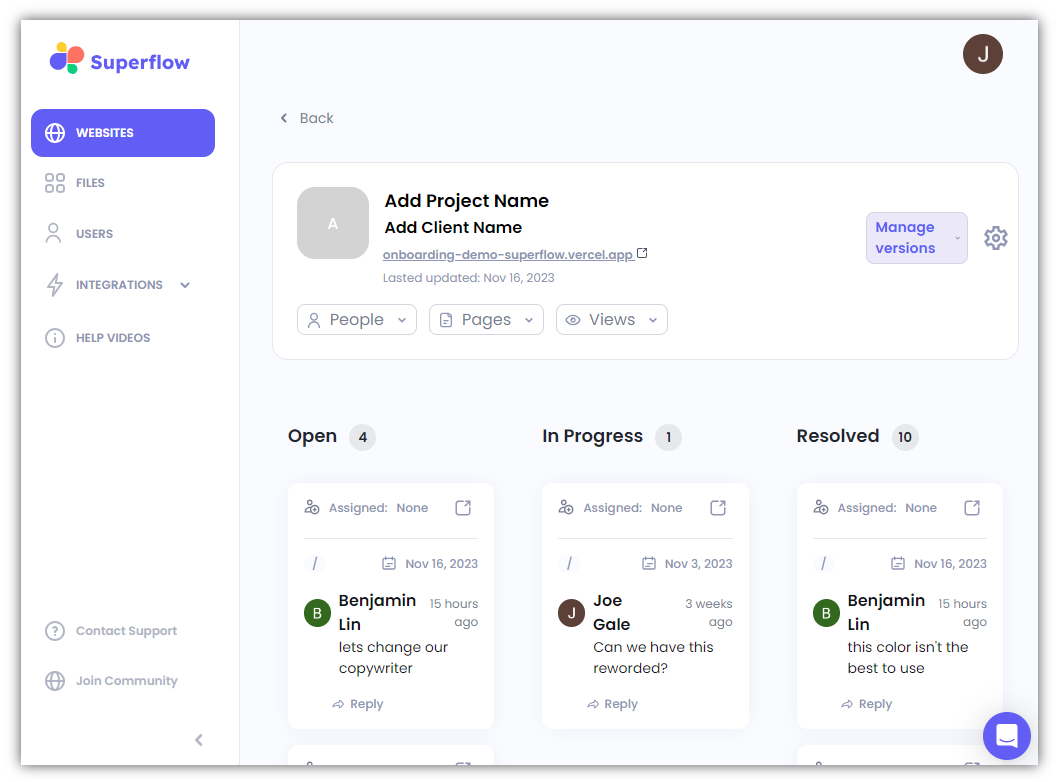
- On this page, you will find the following features:
- Project Details (e.g. project URL, People, Pages, Views)
- Manage Versions
- Settings
- Dashboard for Comment Status (e.g. Open, In Progress, Resolved)
- You can also access the following modules:
- Website
- Files
- Users
- Integrations
- Help Videos
- Contact Support
- Join Community