How to Use the AI Co-Pilot
In this article, you will learn how to use the AI Co-Pilot feature. It is important to note that you have to highlight more than two (2) words to activate the AI Toolbar.- Ensure that the Review Mode is enabled and the Superflow Toolbar is active.
- Highlight the text that you want to use the AI Co-Pilot on.
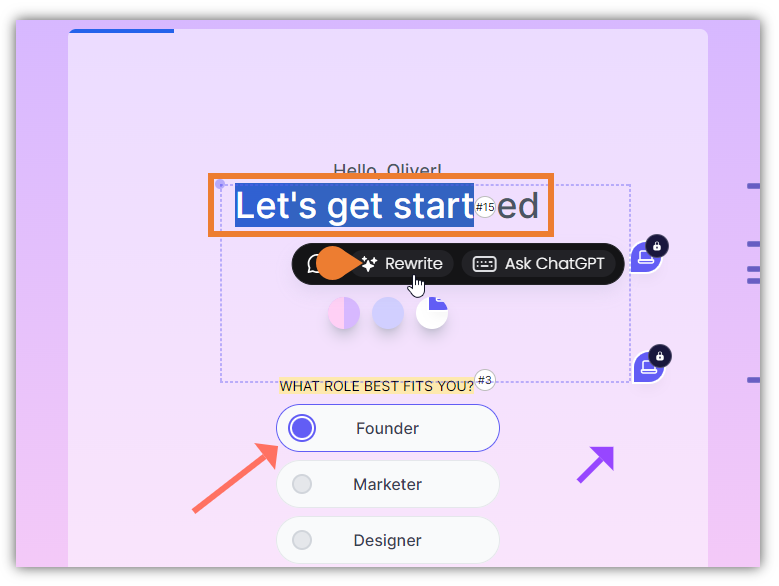
- An AI Toolbar will appear, click Rewrite.
- The Rewrite dialog box will appear with AI-generated suggestions. To generate more suggestions, click the Refresh icon.
- To select a rewritten text, click its Radio Button.
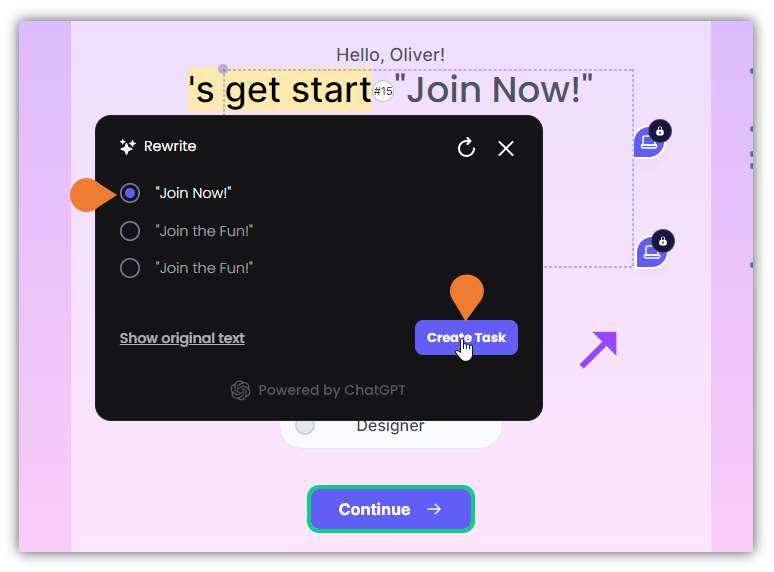
- After selecting the preferred rewritten text, click the Create Task button.