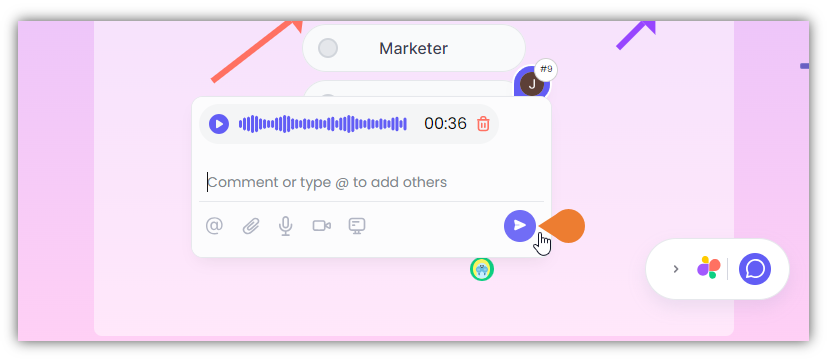How to Record Voice Notes
In this article, you will learn how to record voice notes using the Superflow Toolbar.- Find the Superflow Toolbar and click the Comment icon.

- After clicking the icon, click the Element you want to comment on.
Note: when you hover your cursor on an element, it will appear as a Comment icon which signifies that you selected the comment feature.
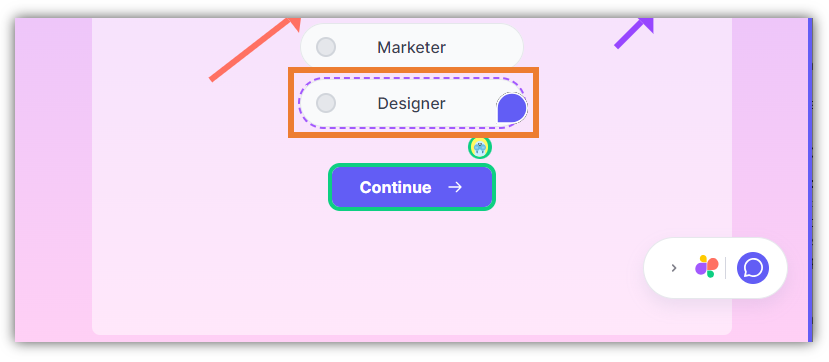
- The Comment Box will appear, click the Microphone icon to select.
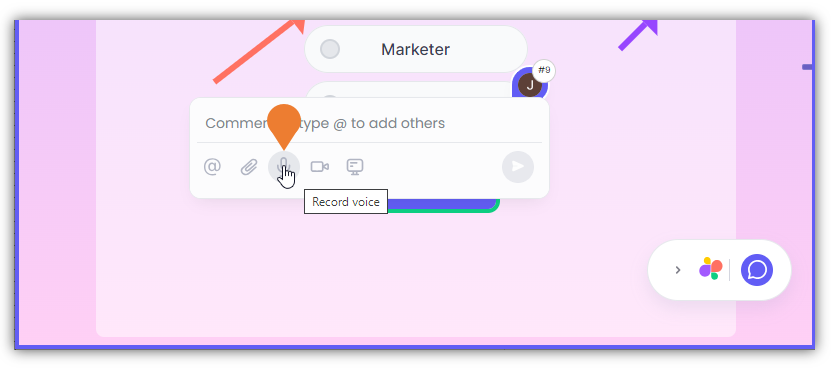
- A Recording window will appear. Click the Start Recording button to begin recording the voice note.
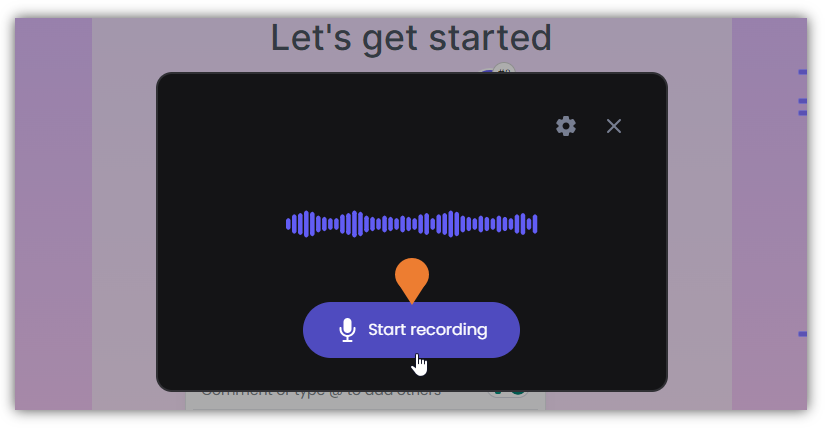
- To complete your recording, click the Green Check Mark. This will stop the current recording.
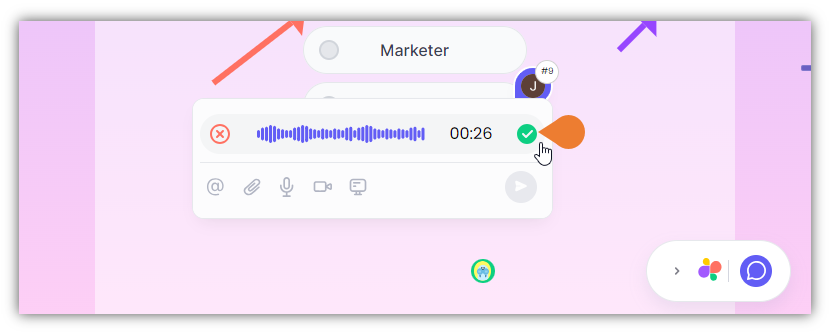
- Click the Post button to save the voice note.