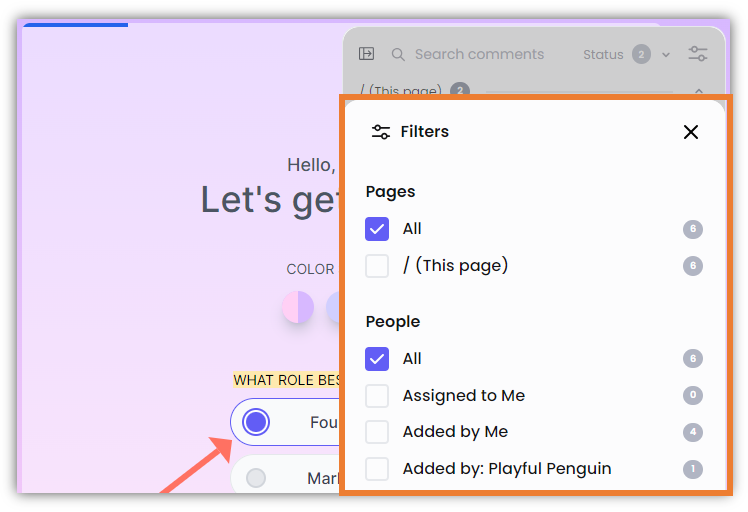How to Filter Comments in the Sidebar
In this article, you will learn how to use the Filter option under the Comments Sidebar feature. This option lets you filter comments based on pages, people, category, priority, and group.- Find the Superflow Toolbar and click the Open Comments icon.
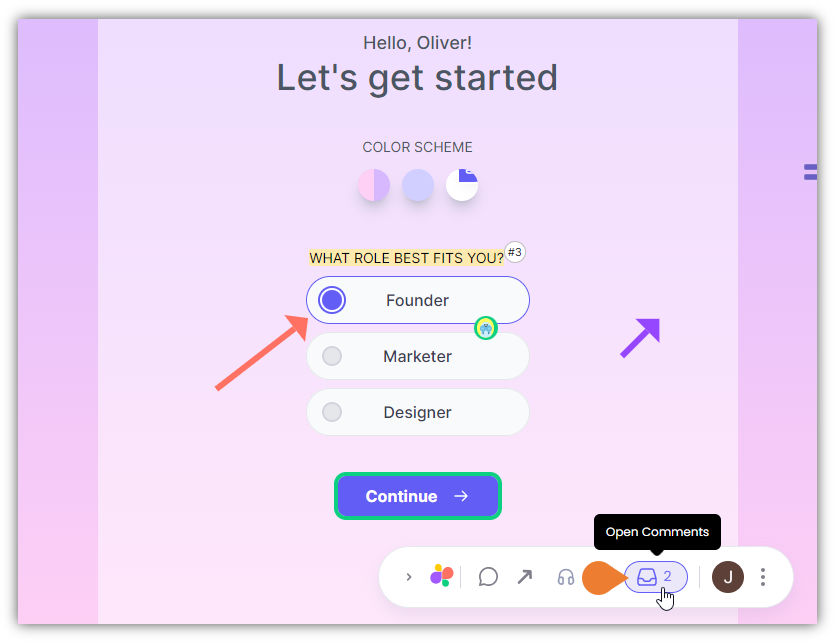
- The Comments Sidebar opens, click the Filter icon to expand the filter options.
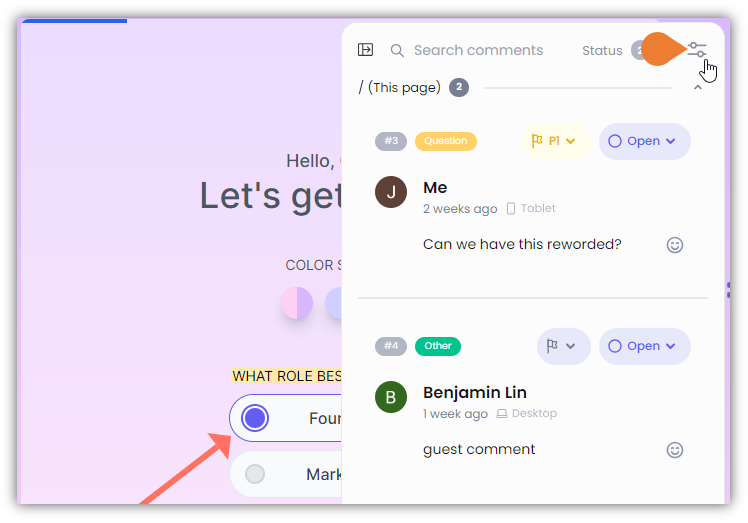
- The Filters section will appear, you can filter the comment by selecting the appropriate checkbox:
- Pages
- People
- Category
- Priority
- Group By