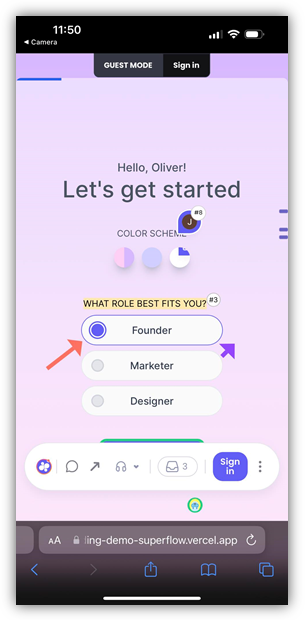How to Switch to Mobile View
In this article, you will learn how to switch to mobile view. This option enables you to access a page you are working on from your mobile device by accessing the generated QR Code.- Find the Superflow Toolbar and click the More Options icon.
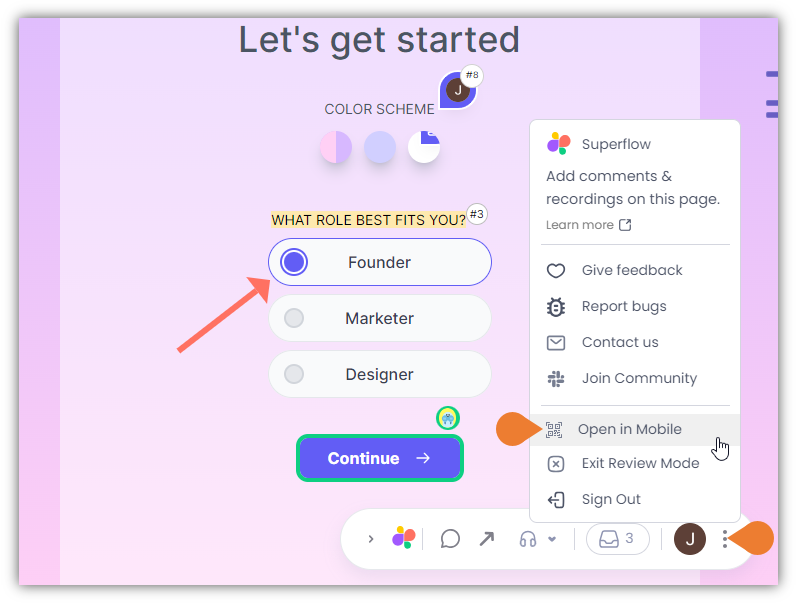
- A sub-menu will expand, click the Open in Mobile to select.
- A QR Code will appear on the screen. On your mobile device, open the Camera app and scan the QR Code.
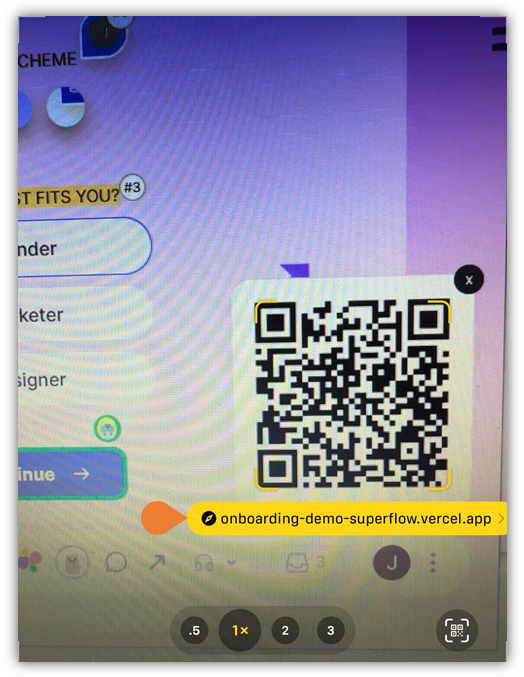
- A Link will appear, select the link and the mobile version of the current screen of your desktop/laptop will appear on your mobile device.