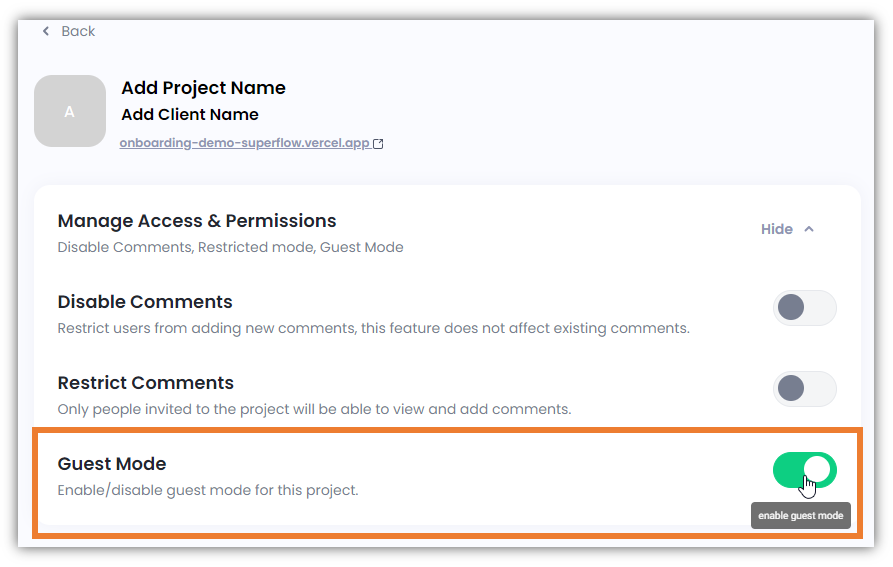How to Use Guest Mode
To use the Guest Mode feature, you have to sign out from your Superflow account. Once you log out, the GUEST MODE will automatically kick in. When the guest mode is enabled, you can leave comments on the project even if you are not logged in to a Superflow account.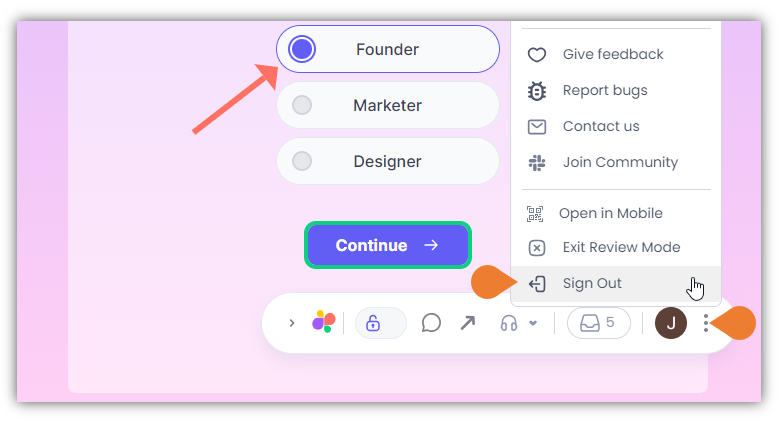
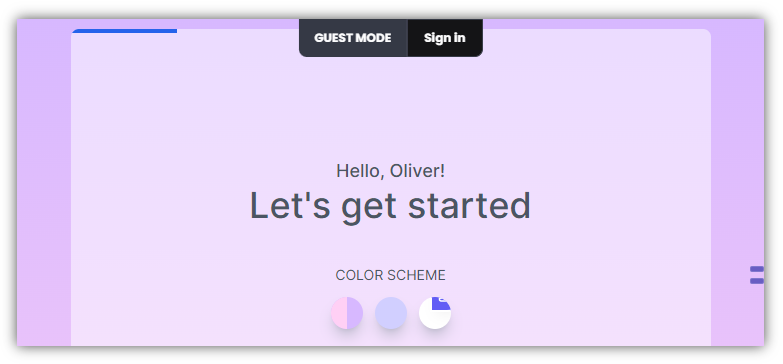
Enabling Guest Mode (Admin)
Enabling the guest mode is a required prerequisite to use this feature. You need to have admin credentials to access this option.- Find the Superflow Toolbar and click the More Options icon.
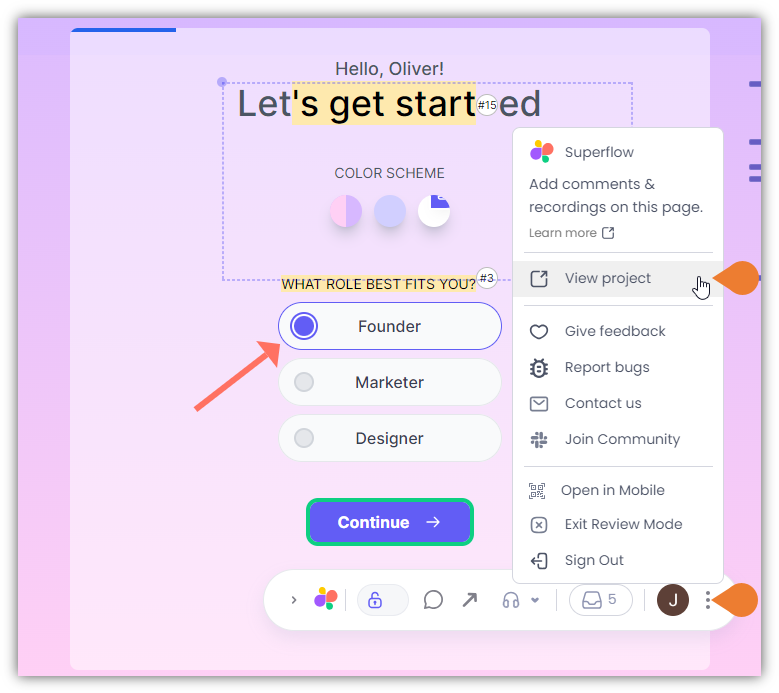
- A sub-menu will expand, click the View Project option to select.
- You will be directed to the Project Dashboard page, find and click the Settings icon.
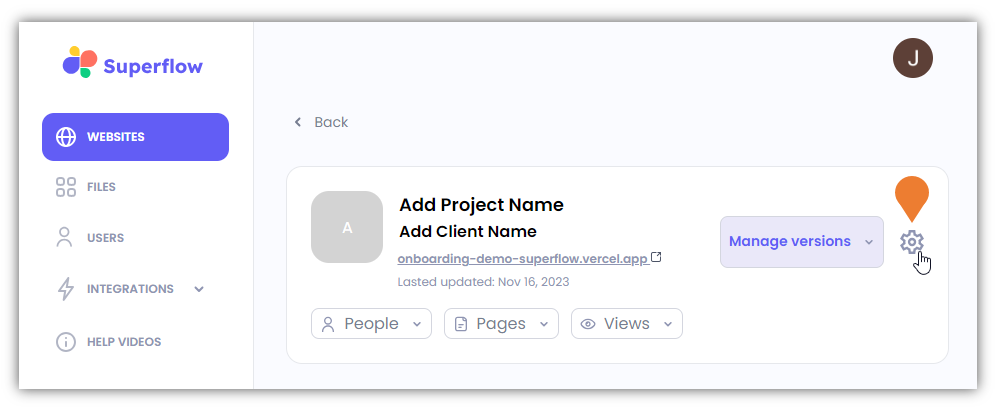
- Find the Manage Access & Permissions section and click the See More drop-down arrow.
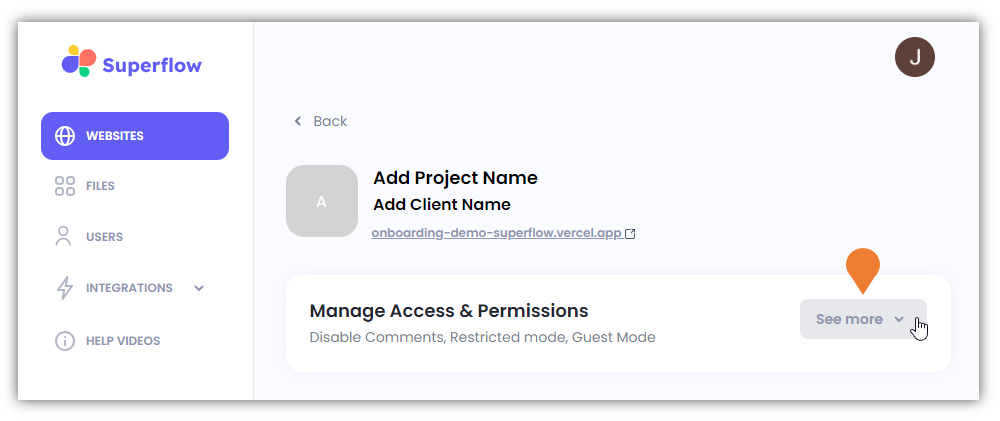
- The Manage Access & Permissions section will expand, go to the Guest Mode option and ensure that it is turned on by toggling it to Enable Guest Mode.