How to Enter the Review Mode
In this article, you will learn how to enter the Review Mode and enable the Superflow Toolbar.- Open a Browser and go to the page you want to review.
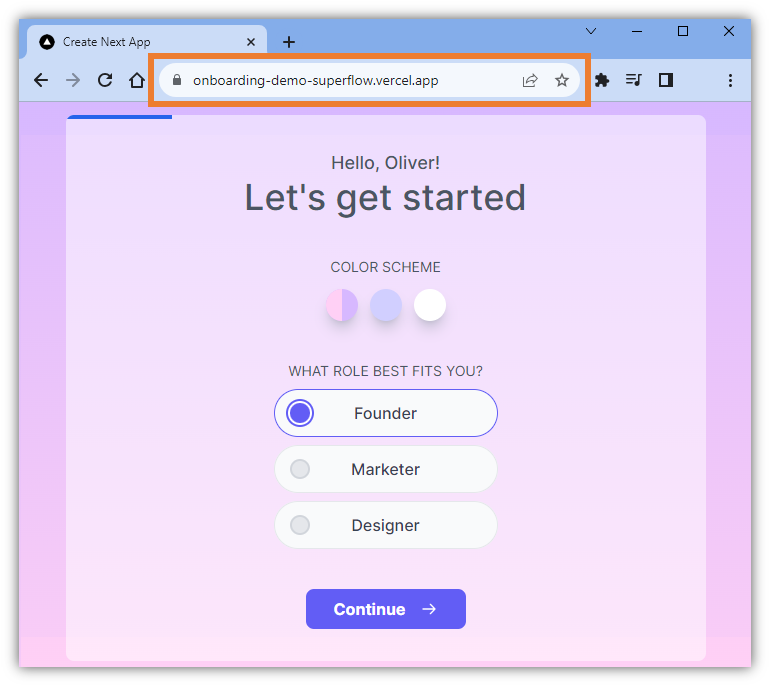
- In the Address Bar, edit the address by adding this value at the end of the URL: ?review=true.
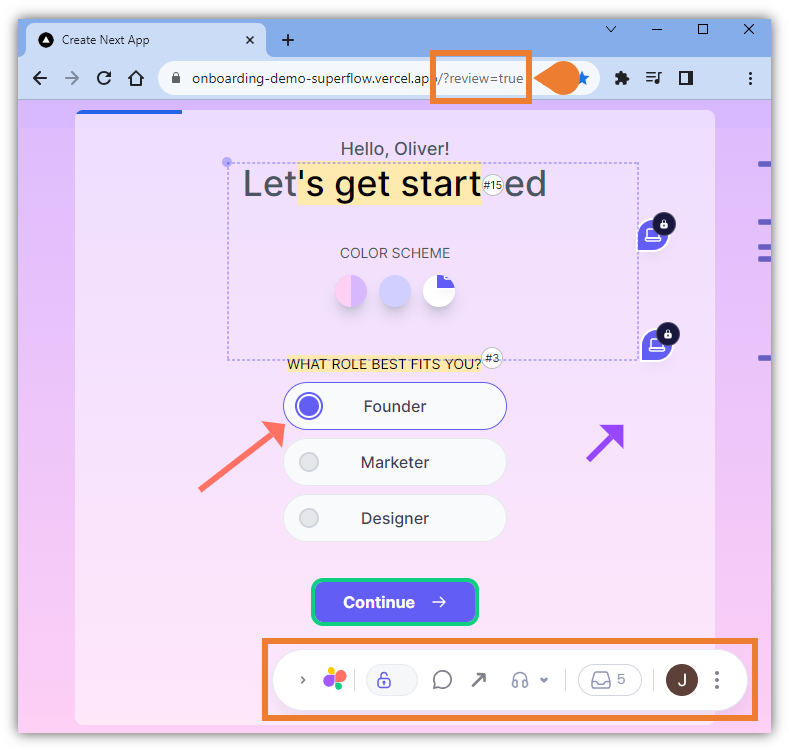
- Press Enter on your keyboard to enable the Review Mode.
- You will enter the Review Mode and the Superflow Toolbar will be enabled.