How to Exit the Review Mode
In this article, you will learn how to exit from the Review Mode.- Find the Superflow Toolbar and click the More Options icon.
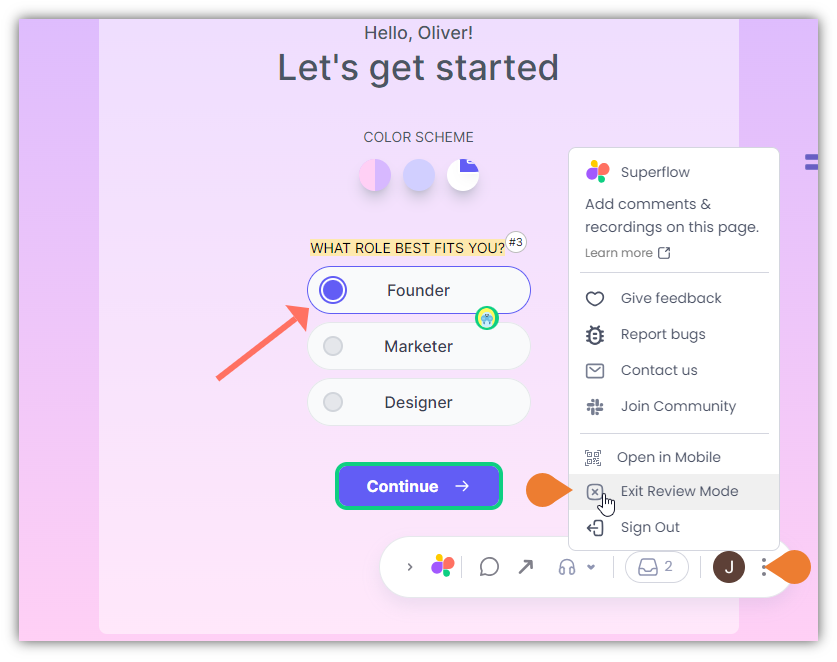
- A sub-menu will expand, select Exit Review Mode.
- After selecting the Exit Review Mode option, you will immediately exit the review mode. The Superflow Toolbar will no longer be available.