How to Add an Arrow Comment
In this article, you will learn how to add an arrow comment using the Superflow Toolbar.- Find the Superflow Toolbar and click the Arrows icon.
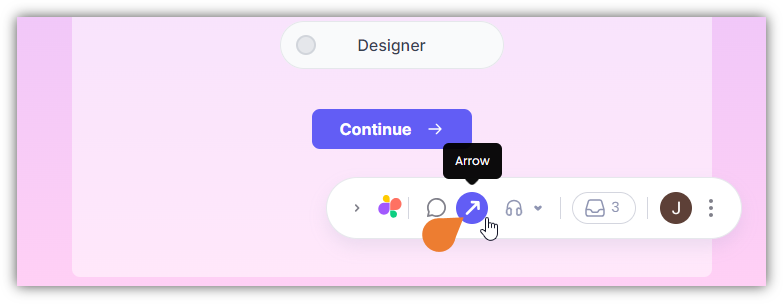
- Click the Element or Text where you want to point the arrow.
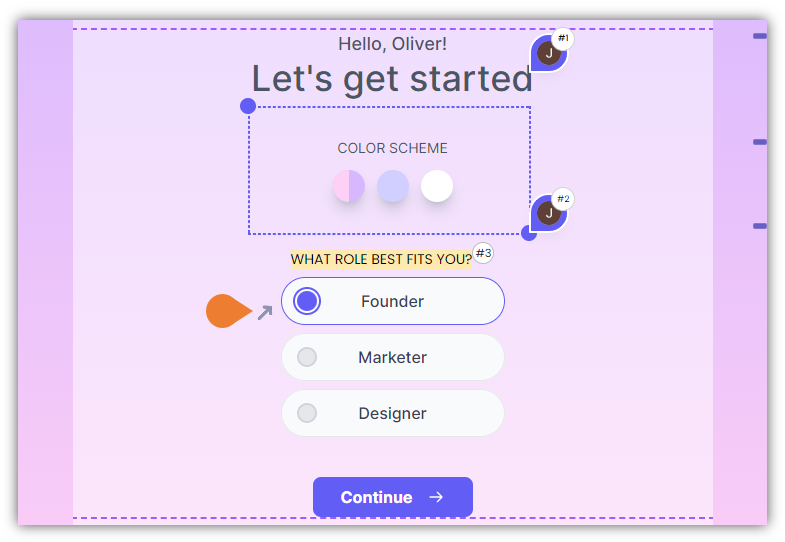
- The Arrow will appear on the selected area. You can move the arrow by clicking and dragging the arrow itself.
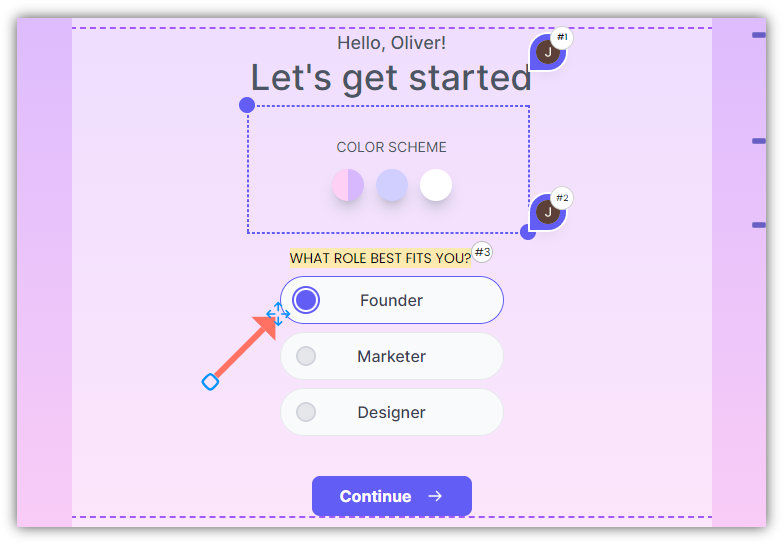
- You can adjust the arrow size by clicking the end point of the arrow and dragging it to achieve the preferred size.
