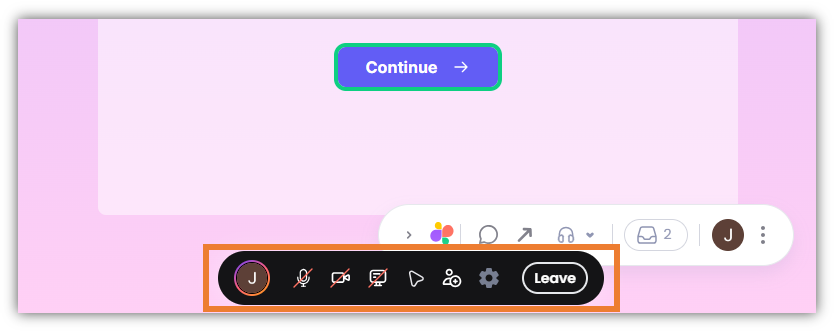How to Start a Huddle
In this article, you will learn how to start a Huddle. This feature enables you to conduct a huddle within the Superflow Toolbar. At present, there are three(3) available huddle types; (a) Audio, (b) Video, and (c) Screen Huddle.- Find the Superflow Toolbar and click the Huddle icon.
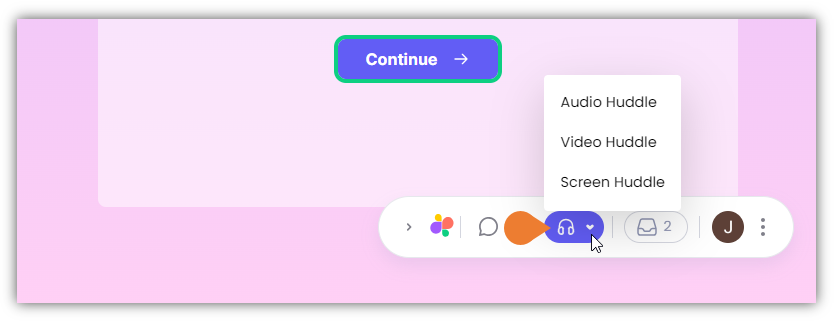
- The Huddle menu expands, select your preferred huddle type:
- Audio Huddle
- Video Huddle
- Screen Huddle
- In this example, we will use the Audio Huddle feature.
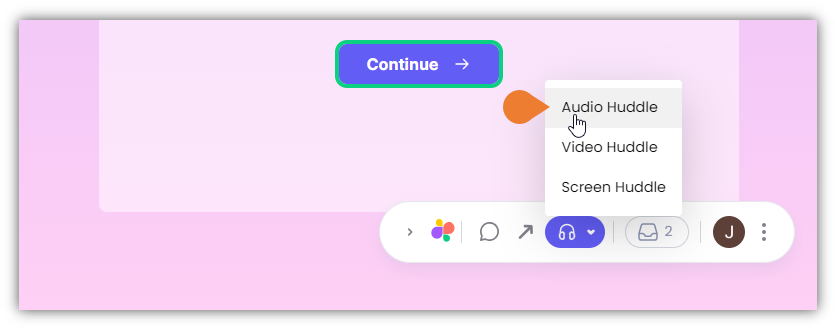
- After selecting the huddle type, the Huddle Toolbar will appear. You can do the following:
- Share your Screen
- Enable your cursor
- Invite Users to your Huddle
- Leave Huddle