How to Add a Box Comment on the Page
In this article, you will learn how to draw a box and create a comment thread on an element or a text.- Enter into the Comment Mode. See How to Enter/Exit Comment Mode.
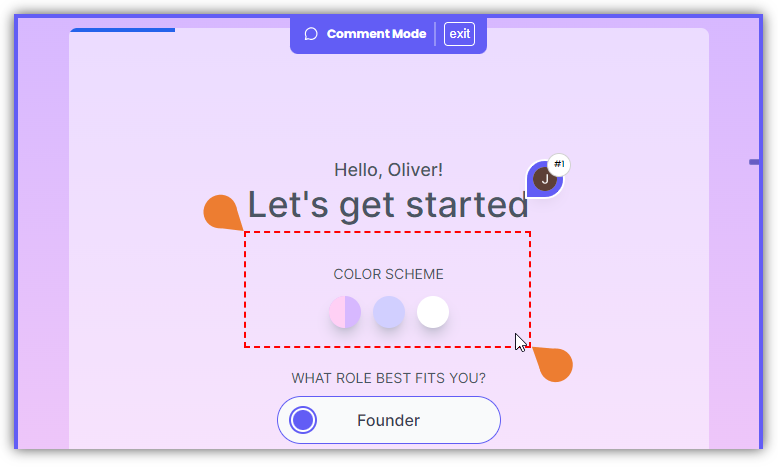
- Find the area on the page where you want to draw a box comment. Left Click on the area, hold it, and drag the box to determine the box size.
- After drawing the box, the Comment Box will appear, enter your comment or type @ to add other users.
Note: the Comment Box lets you add users, attach files, and record audio, videos, and screens.
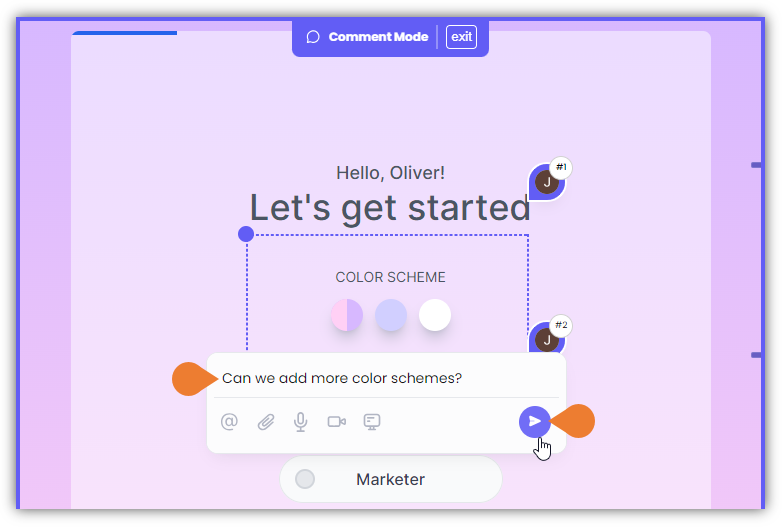
- Click the Post button to post your comment.