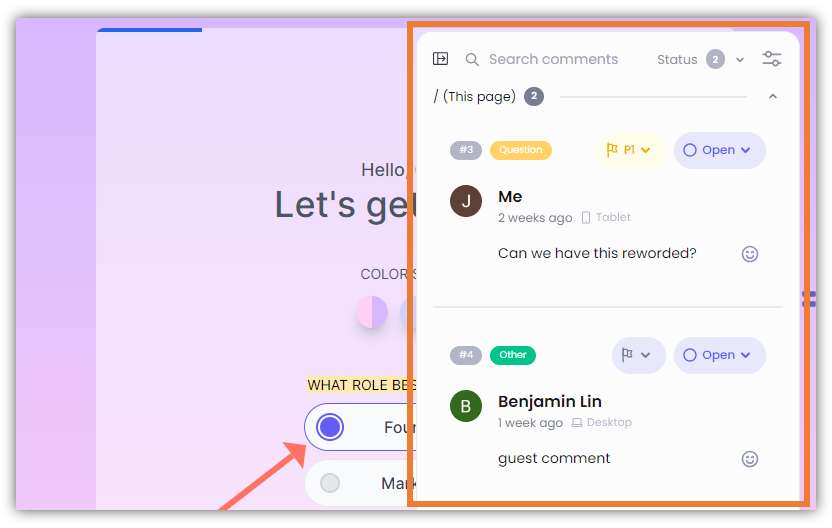How to Open the Comments Sidebar
In this article, you will learn how to access the Comments Sidebar. The Comments Sidebar, when enabled, displays several features and options that are related to signed-in users and guests.- Find the Superflow Toolbar and click the Open Comments icon.
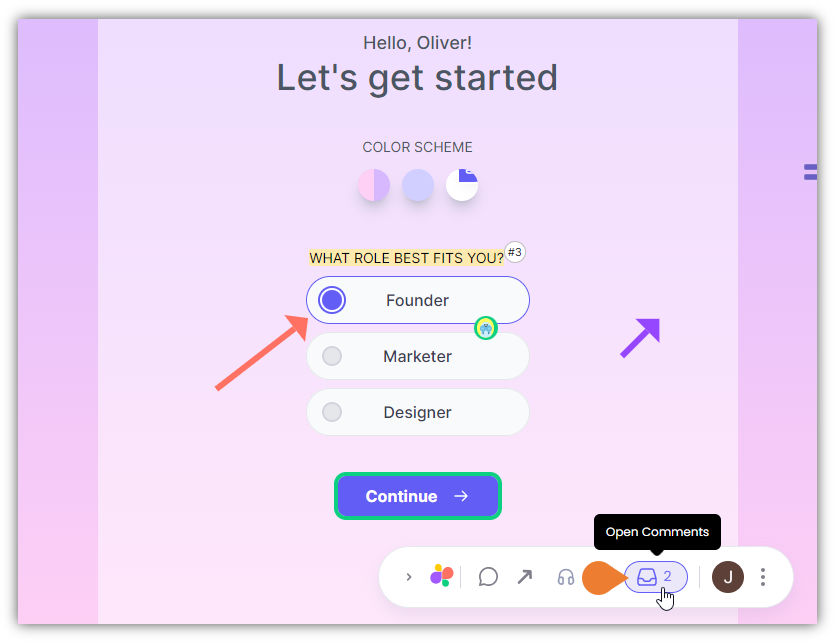
- The Comments Sidebar opens. In this sidebar, you can do the following operations:
- Search Comments
- Filter Status
- Define Comment Filter
- Set Priorities
- Update Status
- React to Comments
- Comment or Mention other users using the @ option.