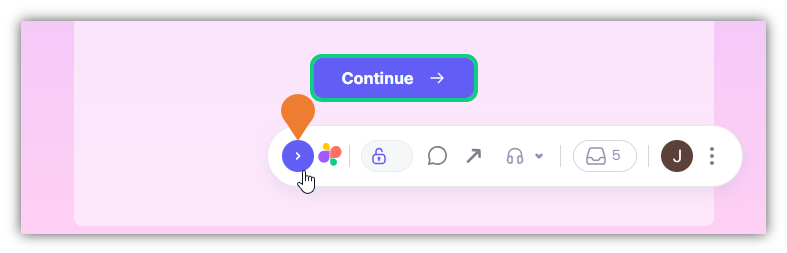How to Expand the Superflow Toolbar
In this article, you will learn how to expand a minimized Superflow Toolbar. There are instances in which you will need to minimize the toolbar to view or access elements on the page. To do this without disabling the toolbar or exiting the review mode, you can minimize the Superflow Toolbar. To expand a minimized Superflow Toolbar, click the toolbar’s < Arrow. After clicking the arrow, the toolbar will expand and you will have access to the Superflow Toolbar features.