How to Add a Priority
In this article, you will learn how to add a priority. There are three (3) levels of priorities starting at P0, P1, and P2. There are a couple of ways to add priorities, either by creating a comment and adding a priority or adding priority to an existing comment. In this example, we will use the latter.- On the screen, find and click the Comment that you want to update.
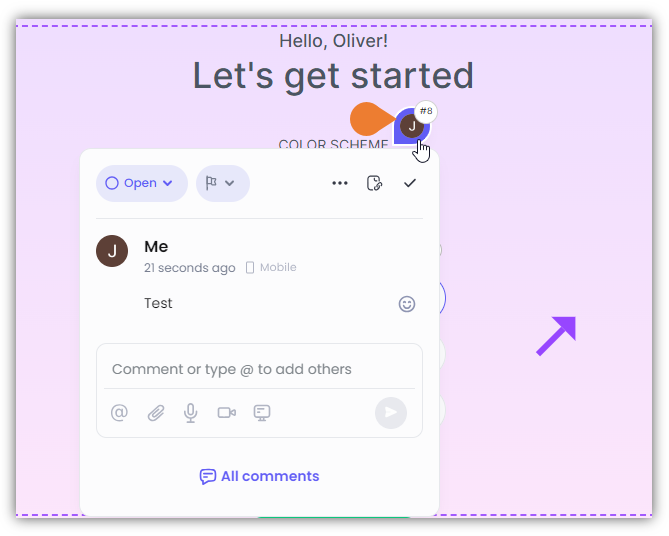
- The Comment Box will appear, click the Flag icon beside the status.
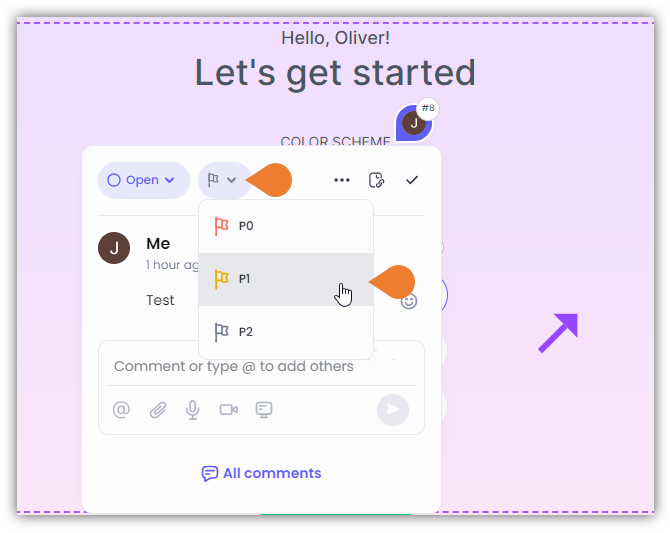
- The Priority sub-menu will expand. Click the appropriate priority to select. After selecting the priority, the system will automatically apply the changes.