How to Search Comments
In this article, you will learn how to use the Search Bar to narrow down your comment search.- Find the Superflow Toolbar and click the Open Comments icon.
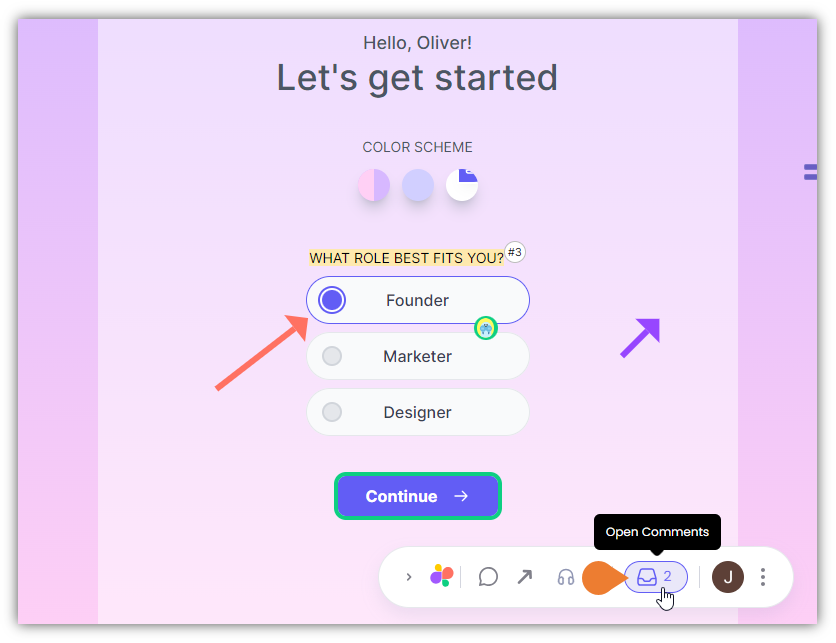
- The Comments Sidebar opens. On the top of the Comments Sidebar, find and click the Search comments field.
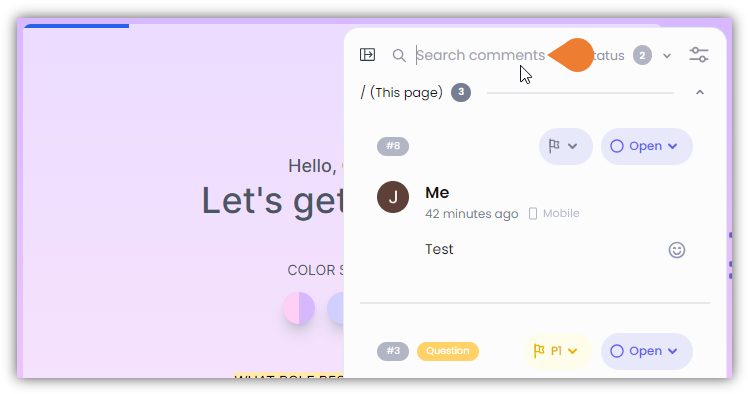
- In the Search comments field, enter the comment keyword.
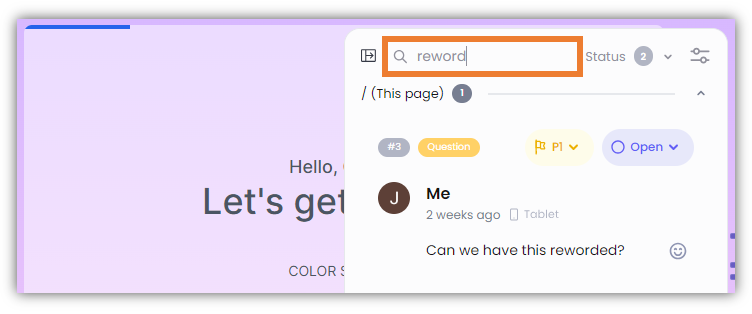
- When you start typing the keywords, the Comments Sidebar automatically displays related search results.