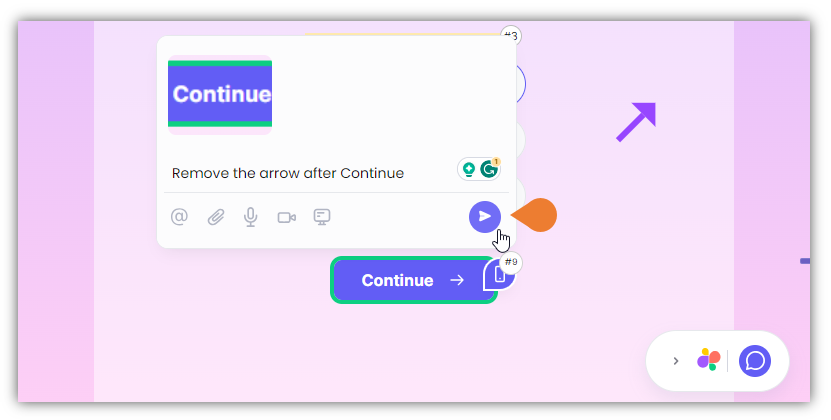How to Attach Files
In this article, you will learn how to attach files to your comments. This comes in handy when you want to show or add a reference to what you would like to accomplish.- Find the Superflow Toolbar and click the Comment icon.
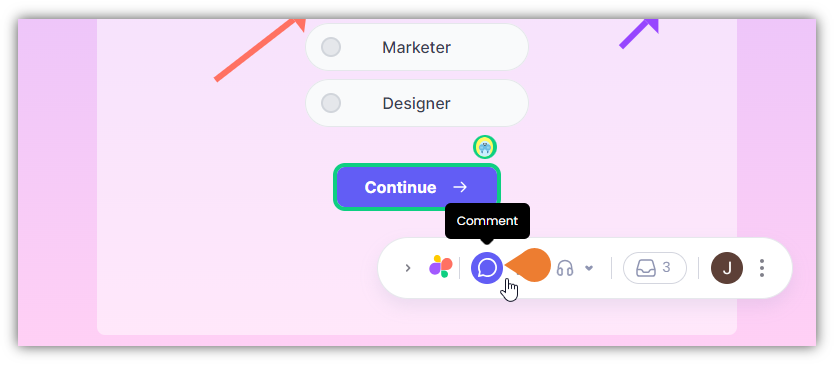
- After clicking the icon, click the Element you want to comment on.
Note: when you hover your cursor on an element, it will appear as a Comment icon which signifies that you selected the comment feature.
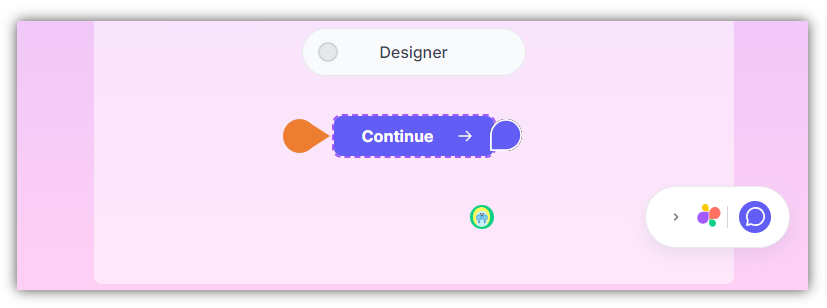
- The Comment Box will appear, click the Attach Files icon.

- The File Location window will appear. Find and select the file to attach.
Note: this option only accepts image files such as png, jpg, gif, svg with less than 2MB file size.
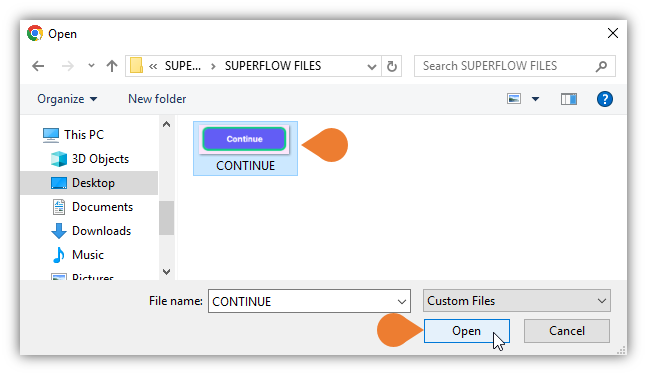
- Click Open to upload the file.
- The selected file will appear in the Comment Box. You can add a description or a note in the comment field to include details of the attachment (optional). Click the Post button to comment with the attached file.