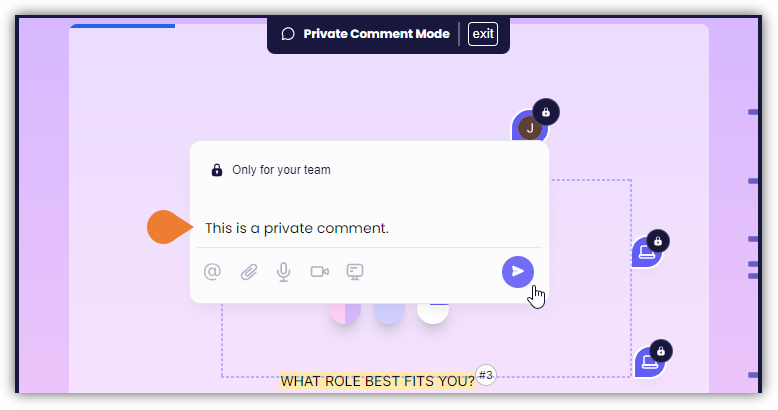How to Add Private Comments
In this article, you will learn how to add private comments. This type of comment is not accessible to all users and requires admin credentials to read or respond.- Ensure that you are logged in to your Superflow account.
- Find the Superflow Toolbar and click the Private Mode lock icon to enable this feature.
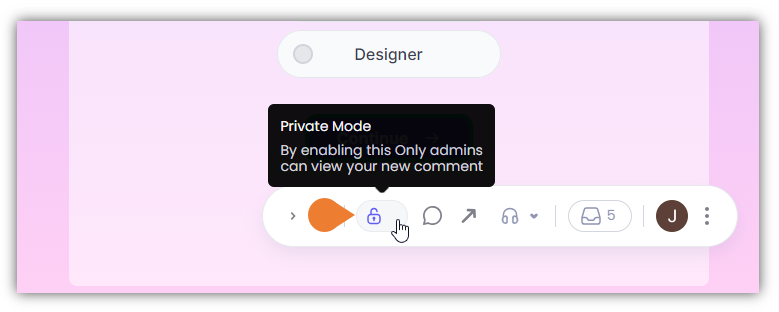
- Enabling this mode will allow only the admin users to view your private comments. On the Superflow Toolbar, click the Comment icon.
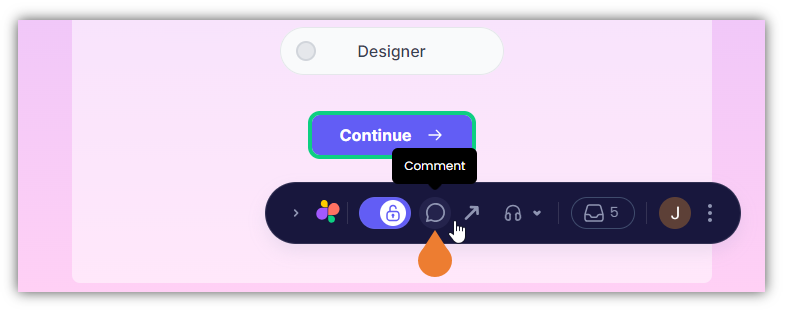
- Click the area or an element where you want to comment privately.
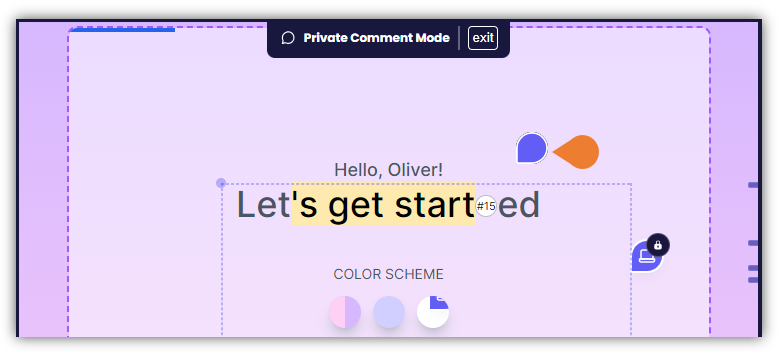
- A Comment Box will appear. Enter the private comment and click the Post icon.