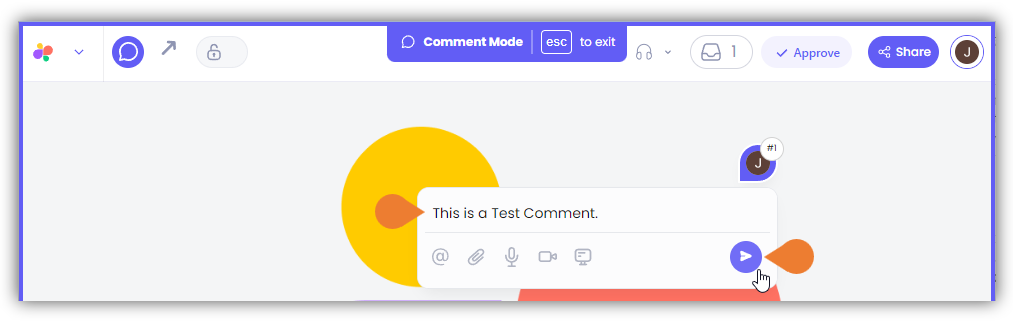How to Comment on a File
In this article, you will learn how to comment on a file using the dashboard. Access the Superflow Dashboard by going to app.usesuperflow.com. Alternatively, when you are in Review Mode, you can use the method below:- Find the Superflow Toolbar and click the More Options icon.
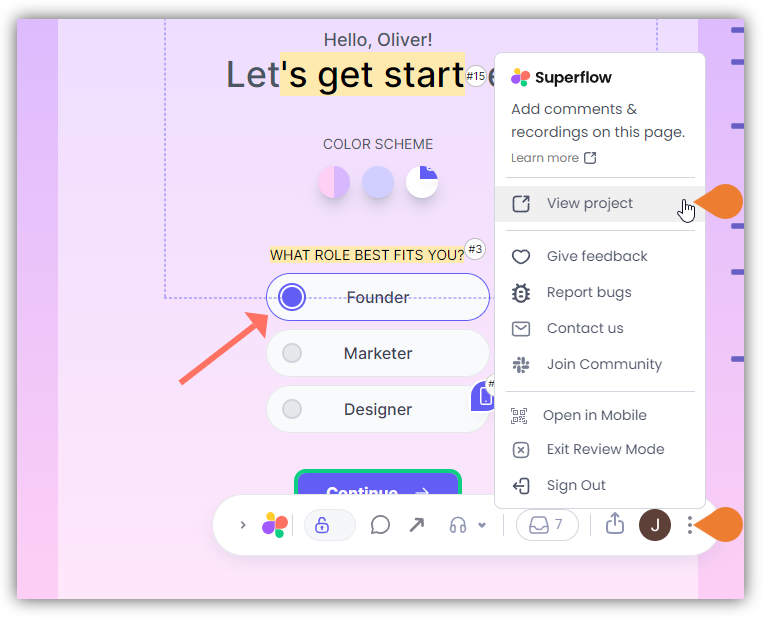
- A sub-menu will expand, click the View Project option to select.
- A new tab will direct you to the Project Dashboard page.
Note: By default, you will be directed to the Dashboard for Comment Status screen when accessing the Project Dashboard.
- Click the FILES module to access the Files page.
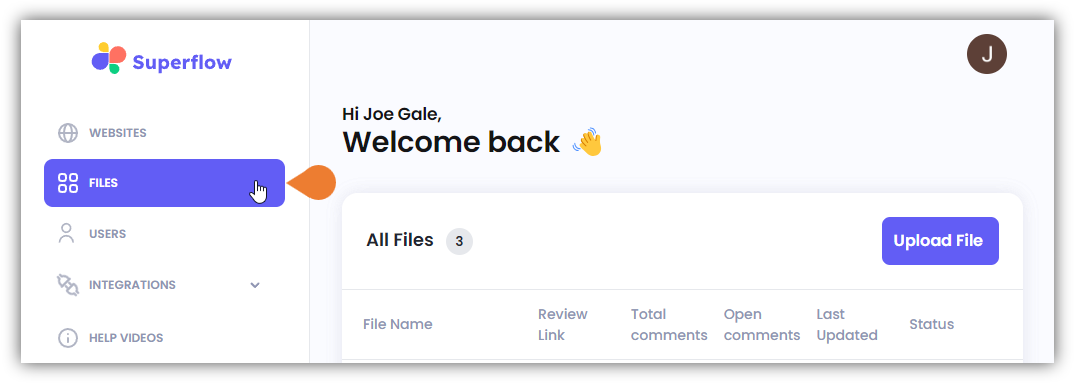
- Find the file and click its Review Link icon.
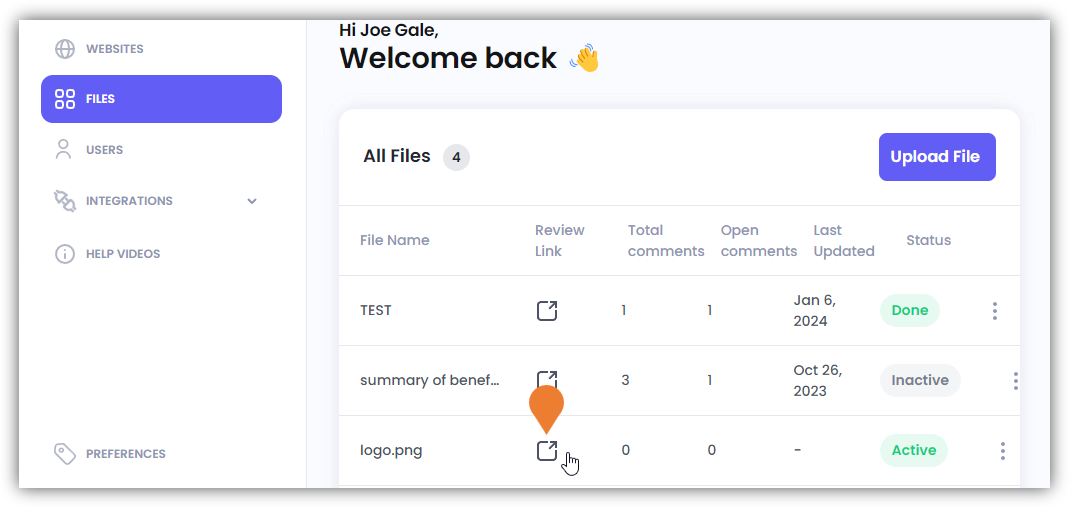
- On the Superflow Toolbar, click the Comments icon to enable the Comment Mode.
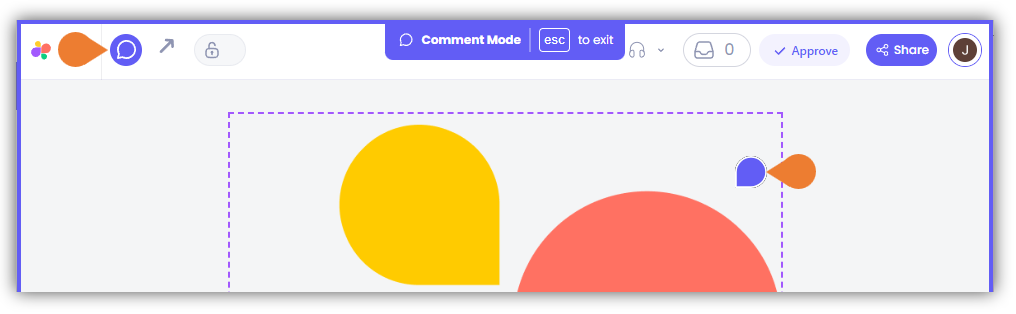
- Point and click the area on the file that you want to comment on.
- In the Comment field, enter your comment and click the Send icon.