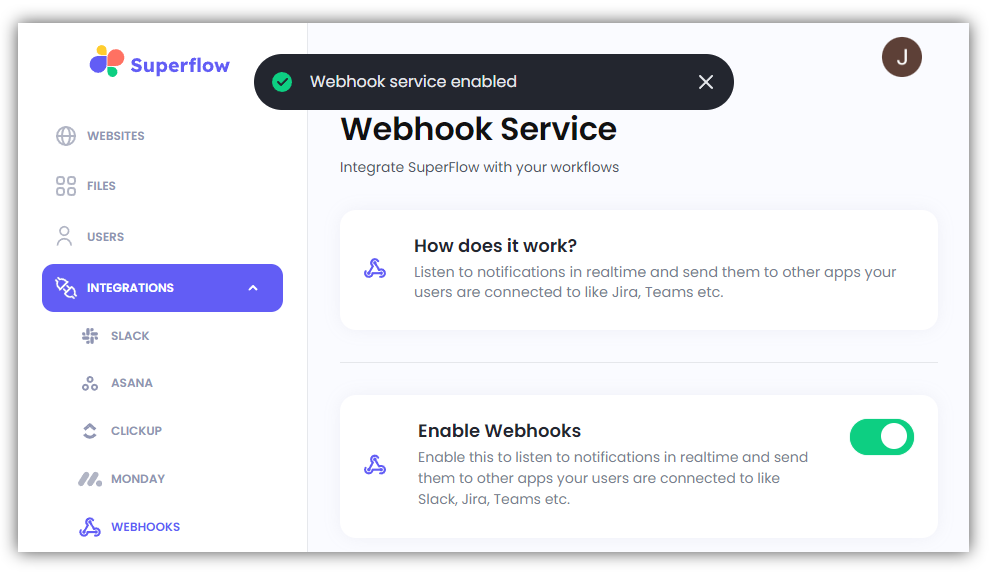How to Use Webhooks
In this article, you will learn how to integrate Superflow with Webhooks. Access the Superflow Dashboard by going to app.usesuperflow.com. Alternatively, when you are in Review Mode, you can use the method below:- Find the Superflow Toolbar and click the More Options icon.
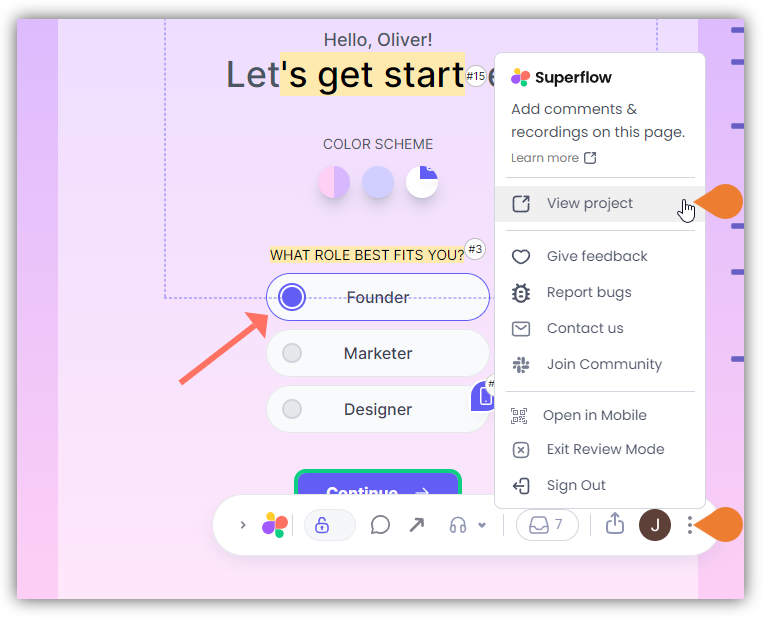
- A sub-menu will expand, click the View Project option to select.
- A new tab will direct you to the Project Dashboard page.
Note: By default, you will be directed to the Dashboard for Comment Status screen when accessing the Project Dashboard.
- Click the INTEGRATIONS module to access more integration options.
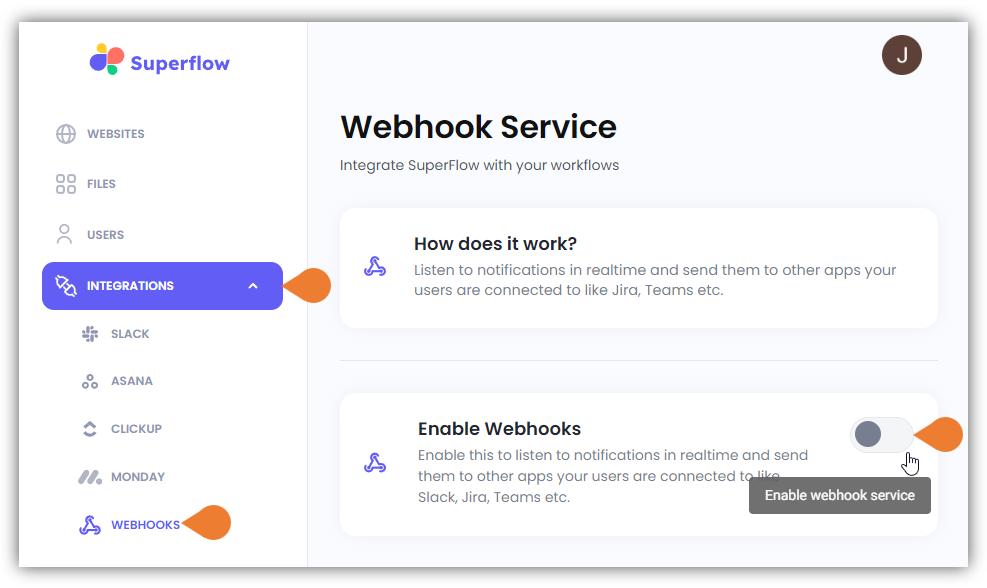
- Select WEBHOOKS to access Webhooks’ integration page.
- Click the Enable Webhooks Toggle bar to enable Webhooks services.
- After enabling the Webhooks, a Confirmation message will appear that the Webhook service is enabled.